Thomas P. Jones, LTD, has begun integrating secure web-based folders for clients to send tax documents to this firm virtually, if they so wish. We currently use SmartVault as our means of communicating with these folders. After requesting a secure folder from Tom, you can go through a series of steps to set up your folder and transfer files.
- After notifying our firm you wish to set up a secure folder, we will create one for you and you should receive an email from our firm notifying you a folder was created. If you don't, let us know.
- Once you receive this email, head toward the bottom and click SmartVault Activation Link. This will take you to a creation page to create your account.
- At the create your account page, put your full name and a very secure password. The more secure, the better.
- After creating your account, go to the notification settings box at the bottom of the page and select to get an email when a new file is uploaded, as well as when a file in the folder is viewed and downloaded.
- Click the Upload File button in the upper left side of the screen.You can then select Browse to search files on your computer, or you can drag and drop files onto this pop-up screen.
- You can either select Send Email Notification or Close to finalize and upload your file. If you choose to send an email, you'll want to send it to Tom Jones' support@tpjcpa.com email.
And that's it. It's that simple. We will be able to access your files privately and securely.